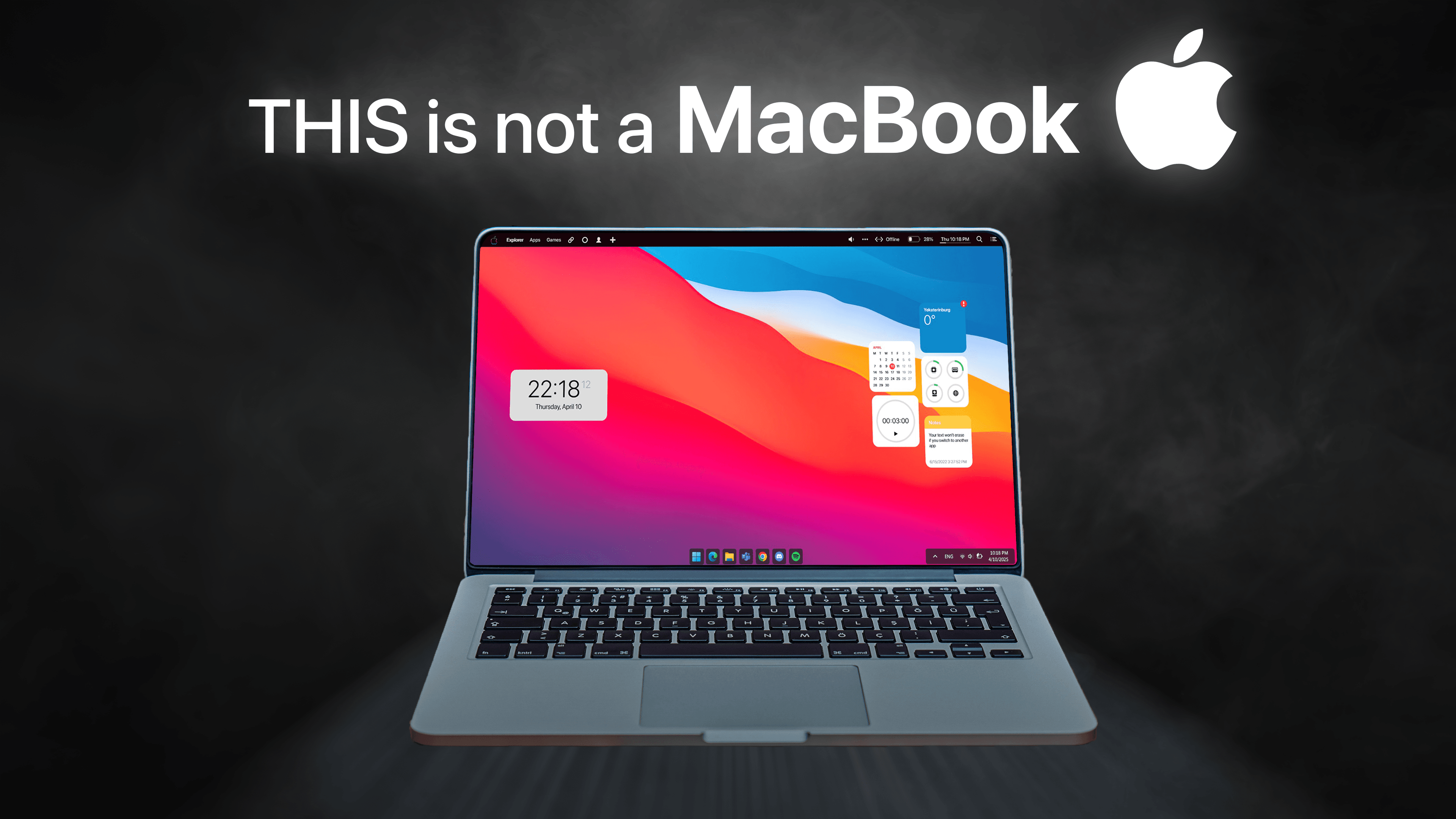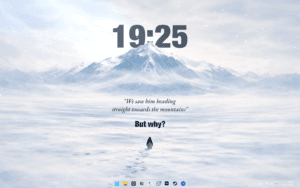📺 Want to see the full process in action? Watch the video!
Donwloads
Transform your Windows PC into a sleek macOS setup—in just 6 minutes and with five free tools!
1. Classic Mac Cursor
Download and install the “El Capitan” cursor pack (link in video description). Activate it under Settings → Ease of Access → Mouse → Additional mouse options → Pointers.
2. Top Menu Bar
Install the two menu‑bar tools.
- Pick the “macOS Sequoia” theme.
- Swap in the Apple logo and hide unwanted icons for a clean look.
3. macOS Wallpaper
Search for “macOS wallpaper,” right‑click your favorite, and choose “Set as desktop background.”
4. Apple‑Style Widgets
Use Montry Skin to add Calendar, Weather, Notes, Timer, etc. Drag them: clock on the left, others on the right.
5. Rounded Taskbar
With Windhawk and the “Windows 11 Taskbar Styler” mod , select the “Squircle” theme and apply—it blends perfectly with the rest.
You’ve just gone from standard Windows to an authentic macOS experience—mouse, menu bar, wallpaper, widgets, and taskbar—all in minutes.
If you have any questions feel free to join our Discord, and follow us on Instagram to get every Update about our channel. Enjoy your new desktop!
Don´t want to miss out on new customization tools and setups?
Subscribe to our newsletter and stay ahead in the world of Windows customization! From the latest tools to our favorite setup ideas, you’ll never miss a chance to enhance your desktop experience again!