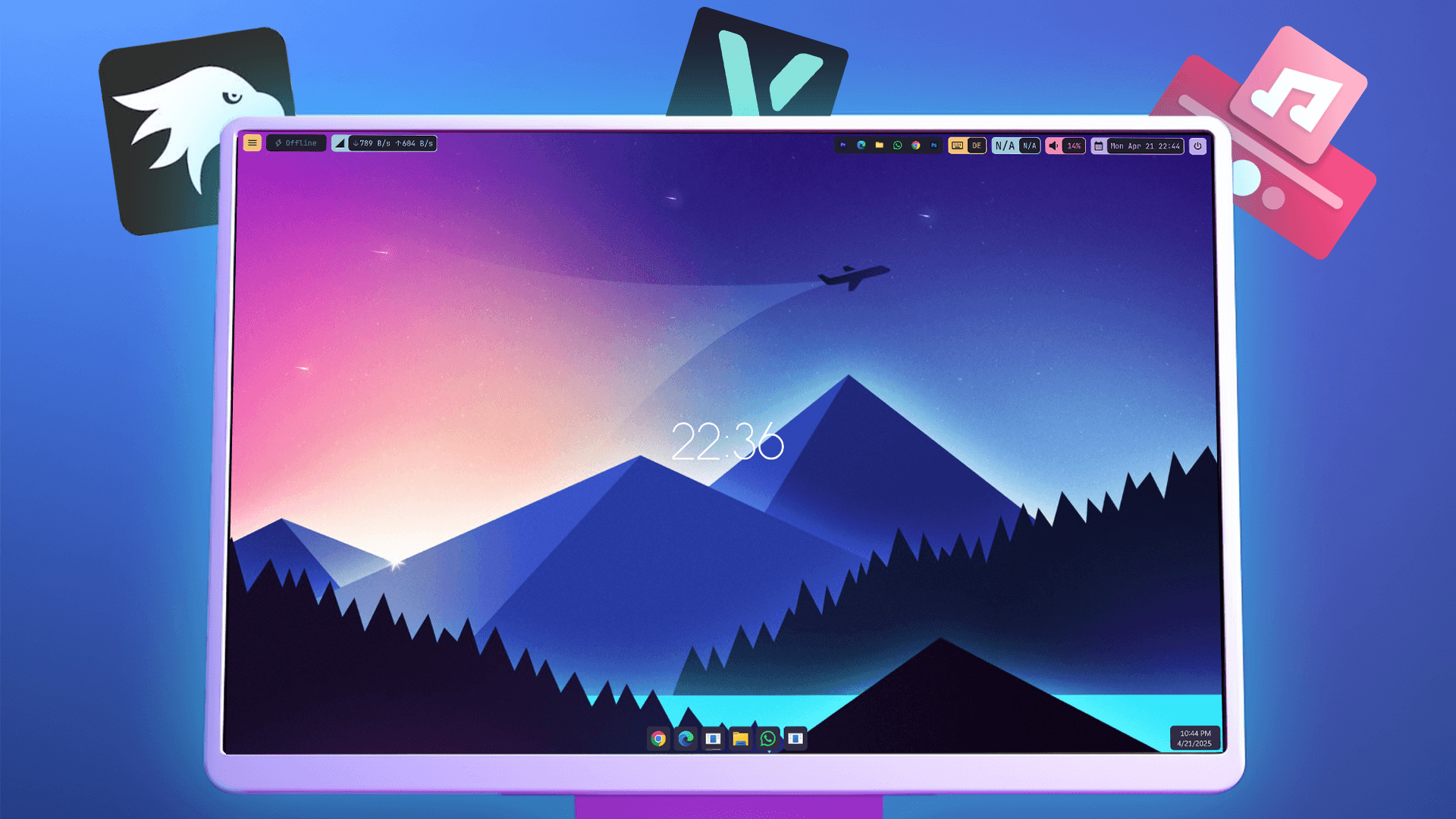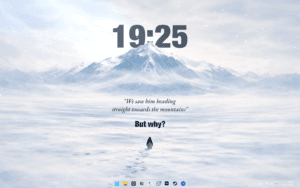If you think Windows customization starts and ends with Rainmeter and basic themes—you’re missing out. We’ve gone deep to uncover five underrated tools that can transform your Windows desktop from boring to brilliant. These aren’t just visual tweaks; they improve usability, performance, and overall workflow—with minimal system impact.
Let’s explore the hidden gems that can give your setup a truly unique and functional edge.
1. 💎 DWM Blue Glass – Glass Effects Like You’ve Never Seen
Most visual tweaks only affect your wallpaper or widgets—but what about your actual app windows?
DWM Blue Glass gives every open window a unique, translucent glass effect that instantly levels up your entire experience. Whether you’re browsing files or using Task Manager, everything looks cleaner and more premium.
- Real-time blur and glow
- Customizable intensity and color
- Extremely lightweight (only ~2.5 MB RAM and 0.16% CPU)
This one might sound subtle—but once you install it, you’ll never want to go back.
2. 🖥️ ASP Reborn – The Retro-Modern Status Bar
Want a retro-styled status bar that doesn’t just look cool, but also gives you real-time system info?
ASP Reborn brings you a top bar that displays:
- Weather conditions
- Upload/download speed
- Battery life, CPU stats, and more
- A clean shutdown menu with a retro twist
Themes like Spectrum Symphony make this tool stand out, and the level of detail it brings to your desktop is unmatched.
All that, and it only uses ~25MB RAM and 0.3% CPU. Surprisingly powerful, and stylish as hell.
3. 🎨 Wallpaper Engine & Lively – Live Wallpapers Done Right
You’ve heard of them, but not everyone knows how powerful these tools are for matching your custom aesthetic.
- Wallpaper Engine (paid): A $5 investment for seamless live wallpapers with low resource usage. You can sync the look with your taskbar and widgets to create a unified style.
- Lively Wallpaper (free): A solid alternative if you’re on a budget. Import any MP4 and use it as a live background.
Both apps come with an option to pause during fullscreen apps, making them laptop-friendly without draining your battery.
4. 🪟 Windhawk – System UI Modding Like Never Before
While most customization tools stick to visual flair, Windhawk dives into core Windows UI elements.
You can:
- Completely restyle the Start Menu
- Rebuild the Taskbar to look like a macOS dock or retro Windows
- Make notifications translucent and minimal
- Apply stylish themes like Rosepin or Roseman
It’s one of the most powerful tools on this list—and it barely touches your system’s performance.
5. 🎵 Fluent Layout – A Music Widget You’ll Actually Use
This one’s for the music lovers.
Fluent Layout adds a minimal, floating media control interface to your desktop. It only appears when music is playing, and gives you quick access to skip, pause, or change volume—without pulling up Spotify or another player.
It fits seamlessly into modern setups and uses just 0.1% CPU and ~10MB RAM. Lightweight and practical.
Bonus: 💻 Native Terminal Customization
This is the hidden gem in Windows. With just the built-in settings, you can turn the default terminal into a modern, translucent window with background images, custom fonts, and themes.
- Turn on Acrylic Material
- Adjust opacity and background image
- Apply code-friendly color schemes
Perfect for coders or power users who want their terminal to match their desktop’s aesthetic.
Final Thoughts
This isn’t your average customization list. These five (and a half) tools are seriously underrated, yet incredibly effective. And the best part?
They’re optimized, they run light, and they bring a fresh, modern identity to your Windows desktop.
💬 Let us know which tool surprised you the most, and if you’re ready to build this entire setup step-by-step, check out the full video on our channel!
👉 Do you want community support? Then join our Discord.
📺 Want to see the full process in action? Watch the video!
Donwloads
Don´t want to miss out on new customization tools and setups?
Subscribe to our newsletter and stay ahead in the world of Windows customization! From the latest tools to our favorite setup ideas, you’ll never miss a chance to enhance your desktop experience again!