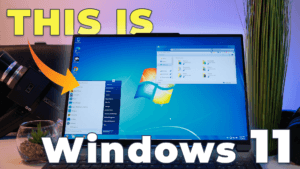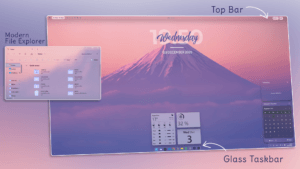Customizing your desktop is a fun and rewarding way to make your system truly feel like your own. Tools like Rainmeter, Wallpaper Engine, and Windhawk have made it easier than ever to add stunning visual elements, useful widgets, and even improve functionality. But how much do these tools impact your system’s performance, and is it worth the trade-off? In this blog post, we’ll break down our findings from extensive testing on two very different machines and help you decide if desktop customization is right for you.
Testing Setup: Two Machines for Diverse Insights
To provide the most accurate and meaningful data, we ran all tests on two laptops—a high-end machine and a midrange option. This gave us a clear understanding of how these tools perform across different hardware setups. Here are the specs:
- High-End Laptop: Lenovo Legion Slim 7
- CPU: AMD Ryzen 7 7840HS
- GPU: Nvidia RTX 4060
- RAM: 32GB DDR5
- Midrange Laptop: HP EliteBook 850 G8
- CPU: Intel Core i5-1145G7
- GPU: Integrated Intel Iris Xe Graphics
- RAM: 16GB DDR4
This range allowed us to see how customization tools perform on both powerful and less optimized machines.
Baseline Performance: Idle Usage Without Customization
Before diving into the tests, we recorded the baseline performance of both laptops with no customization tools installed. This gave us a reference point to measure the impact of these apps.
Results:
- High-End Laptop:
- CPU Usage: ~1% in idle
- RAM Usage: ~7.5GB (of 32GB)
- Midrange Laptop:
- CPU Usage: ~7% in idle
- RAM Usage: ~7.5GB (of 16GB)

The midrange laptop showed higher CPU usage in idle, which suggests it’s already closer to its limits compared to the high-end machine.
Wallpaper Customization: Wallpaper Engine vs. Lively Wallpaper
One of the most popular ways to customize a desktop is by adding animated wallpapers. We tested two tools: Wallpaper Engine (paid) and Lively Wallpaper (free). Each offers a range of customization options but differs in performance impact.
Wallpaper Engine:

- CPU Usage: ~0.35%
- RAM Usage: ~110MB
Lively Wallpaper:

- CPU Usage: ~0.20%
- RAM Usage: ~200MB
- RAM Usage midrange laptop: ~300MB
While Wallpaper Engine had slightly higher CPU usage, it used significantly less RAM compared to Lively Wallpaper. However, both apps offered features like pausing animations during fullscreen apps, which minimized their impact on battery life.
System Customization: Windhawk
Windhawk is a powerful tool that lets you tweak Windows elements like the taskbar and start menu. Surprisingly, it showed almost no impact on system performance.
Performance Results:

- CPU Usage: <0.01%
- RAM Usage: ~13MB
Windhawk’s efficiency and ease of use make it a great choice for anyone looking to customize their desktop without sacrificing performance. It also loads instantly at startup, making it ideal for lower-end machines.
Widget Customization: Rainmeter
Rainmeter is the go-to tool for desktop widgets, offering endless customization possibilities. We tested two setups: a simple widget (Mond skin) and a more advanced configuration (DropTop 4 with additional widgets).
Simple Widget (Mond Skin):

- CPU Usage high end: ~0.2%
- CPU Usage high end: ~0.1%
- RAM Usage high end: ~100MB
- RAM Usage midrange: ~210MB
Advanced Setup (DropTop 4):

- CPU Usage high end: ~1.6%
- CPU Usage midrange: ~1.5%
- RAM Usage high end: ~240MB
- RAM Usage midrange: ~275MB
While simple widgets had minimal impact, advanced setups like DropTop 4 significantly increased CPU usage. On lower-end machines, this could lead to noticeable slowdowns. Rainmeter also had a longer startup time compared to other tools, which could be inconvenient for some users.
Full Customization Setup: Real-World Test
Finally, we tested a full customization setup featuring Wallpaper Engine, Rainmeter (with multiple widgets), and Windhawk. This setup represents what many users aim for when personalizing their desktops.
Performance Impact:

- High-End Laptop:
- CPU Usage: ~5.4% in idle
- RAM Usage: ~7.85GB
- Midrange Laptop:
- CPU Usage: ~10%
- RAM Usage: ~7.8GB
The high-end laptop handled the setup with ease, but the midrange laptop showed a more significant performance hit, especially in CPU usage. Battery life also dropped noticeably:
- Lenovo: 5 hours reduced to 3 hours 45 minutes
- HP: 4 hours 40 minutes reduced to under 2 hours
Conclusion: Is Desktop Customization Worth It?
Desktop customization can transform your Windows experience, but it’s important to weigh the performance impact. Here’s a quick summary:
- Low-Impact Tools: Windhawk and simple Rainmeter widgets are great for all systems, including lower-end laptops.
- Higher Impact Tools: Advanced Rainmeter setups and live wallpapers are better suited for higher-end PCs with robust hardware.
- Battery Life: Laptop users should be cautious, as customization can significantly reduce battery life.
Overall, the decision comes down to your system’s capabilities and how much you value aesthetics over performance. Want to see all the tests in action? Check out our video where we dive deeper into each tool and share more insights.
Don´t want to miss out on new customization tools and setups?
Subscribe to our newsletter and stay ahead in the world of Windows customization! From the latest tools to our favorite setup ideas, you’ll never miss a chance to enhance your desktop experience again!